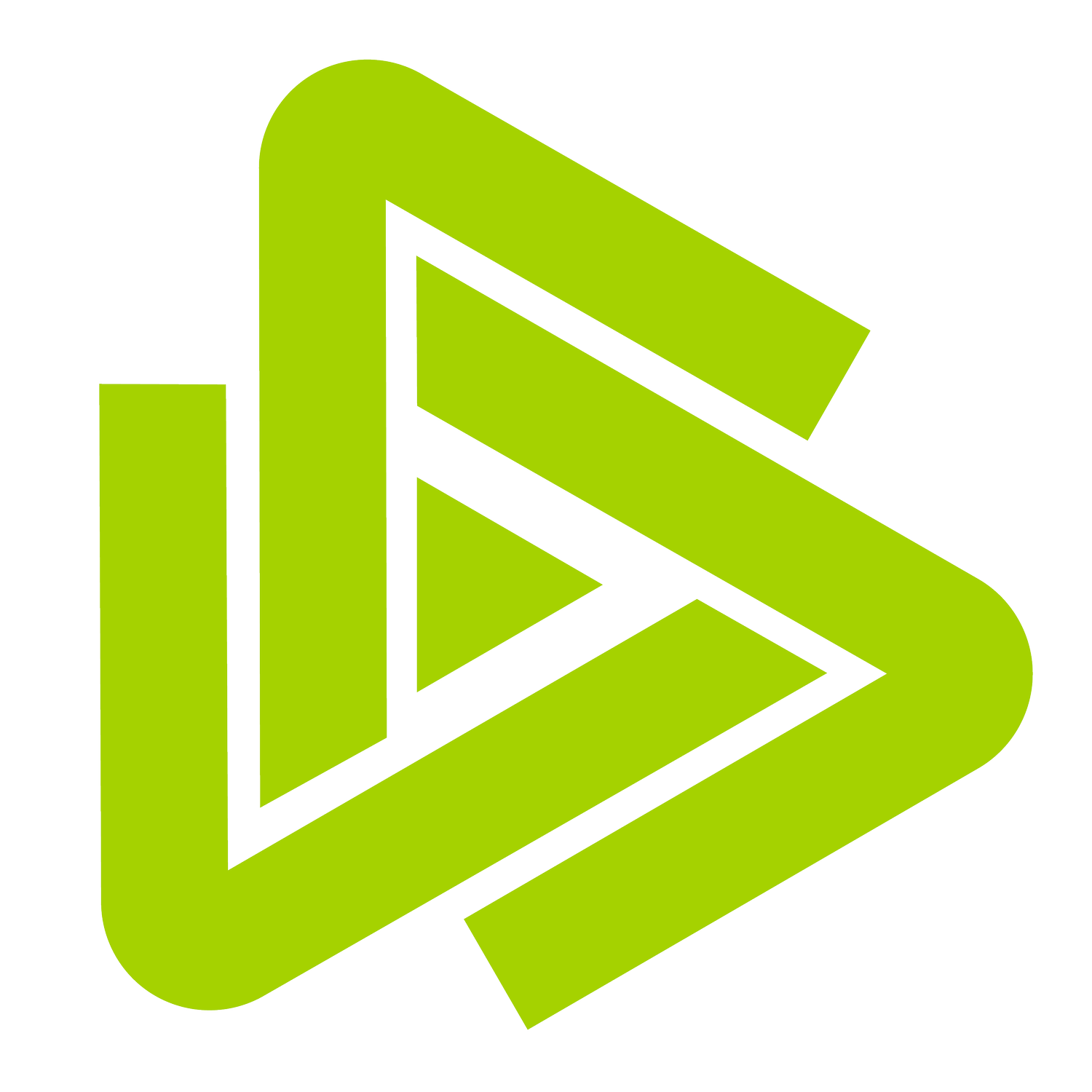The Quest for Virality: How to Create Content People Search For
The holy grail for creators and marketers on the internet recently is virality. While some chase virality for fleeting fame, others are on a quest to captivate and build relationships with audiences on a massive scale.Virality happens when many people watch, share, and engage with content over the internet. Achieving it requires skills that this article will equip you with to ensure every content you touch turns to internet gold.We will highlight forms of viral content you should create on YouTube. Additionally, we’ll explain the vital equipment you need to start and nurture your platform. Finally, we will teach you ten helpful tips to ensure your content wins the quest for virality.Let’s begin.
What Viral Content Should I Create on YouTube?
Content from any niche can go viral. Achieving virality requires passion, technical know-how, and a little luck.YouTube has 15 categories, including animals, travel, and comedy. However, there are different video forms you can create under each. Regardless of your niche, let’s discuss six viral content you should make on YouTube.
1. How-to Tutorials and Educational Videos
Instruction and educational videos are a classic form of content that lets you use your expertise to get the spotlight. You can go viral by teaching people something new or helping them solve problems.Babish Culinary Universe is an excellent example of a tutorial channel that shows people how to make meals. It has over 10 million subscribers.Khan Academy is a famous educational channel that teaches academic disciplines such as chemistry and biology. It has over 8 million subscribers.
2. Reaction Videos
As the name suggests, reaction videos involve you critiquing other content, such as music videos, movie trailers, and funny videos. Reaction videos tend to go viral, especially about a trending topic.An excellent example of such a channel is AJay Deluxe. She’s a creator who exclusively reacts to music. It’s not rare for her reaction videos to go viral and get up to a million views.
3. Vlogs
Vlogging is becoming a popular content form on YouTube. Additionally, it’s one of the most accessible niches because it tells your day-to-day activities.You don’t need a lot of equipment to start vlogging. Many vloggers start their channels recording on a smartphone.
4. Top 10 lists
This content form appeals to a broad audience because you can make lists that cover many topics. You can record a listicle relevant to your niche, whether it's movies, music, travel, or technology.WatchMojo.com is a channel famous for creating lists about anything under the sun. They have a subscriber count of 25 million.
5. Unboxings and Product Reviews
Product reviews help people make informed decisions before buying products. They’re also fun to record and watch. Your honest assessments of products save people time and money.An enjoyable perk of this content form is that companies often send free products to reviewers. You save money and get early access to new releases.
6. Gameplays
If you’re an avid gamer, this content form is for you. Gameplays provide entertainment and help you build a community of subscribers who enjoy your passion.An excellent example of a gameplay creator is CoryxKenshin. His channel has over 17 million subscribers, and he often has over 5 million views per video.
Equipment You Need to Create YouTube content
Fortunately, you don’t need professional-grade equipment to record YouTube videos. You can create videos using a smartphone to get started. However, you not only want to shoot videos, you want to go viral.You need these high-quality production tools by your side.
- Camera.
- Microphone.
- Lighting.
- Video editing software.
- Audio editing software.
- Stabilizing tools.
- Green screen.

Camera
While you can use your smartphone’s camera to record content, we’d advise investing in a dedicated camera. First, it can capture high-resolution videos that look more professional. As a result, your content stands out in search results and recommendations.Unlike many phones, dedicated cameras have built-in or attachable stabilizers, such as gimbals, that reduce shaky footage. You can also swap the lens on these cameras. Doing so lets you choose between wide-angle, telephoto, or macro lens, depending on your video.It goes unsaid that YouTube is a competitive platform. Better video quality means you stand out from other creators. It also attracts collaborations with other creators and potential sponsorships.We’ll tell you that the “best” camera doesn’t exist. Your priorities, visual style, and YouTube niche will determine the camera you buy. However, when shopping around, consider the following factors.
- Your budget.
- Resolution. Select a camera that shoots at least 1080p (Full HD) or 4K video. YouTube can now render videos at ultra HD, and it will benefit you to keep up.
- Frame rates. Choose a camera that gives you flexibility with different frame rates (24fps, 30fps, 60fps,120fps.)
- Portability. If you want to shoot videos on the go, the camera’s size and weight are crucial factors.
- Sensor size. The sensor’s job is to allow light and ensure your videos have zero noise. The larger the sensor, the better the video quality.
Deciding on a camera is the hard part. Amidst the sea of capable cameras, here are some excellent contenders for the best camera for YouTube.
Microphone
Your camera already has an in-built microphone, so do you need an external one? Yes. While these microphones can capture sound, they can’t isolate and enhance it.An external microphone gives your audio clarity and reduces ambient noise. It also reduces muffled sounds and distortion. This benefit is especially vital if your voice is the main focus, like in vlogs, tutorials, and podcasts.Additionally, having clean audio from the start means you don’t have to spend a lot of time editing post-production. Better audio also makes your videos attractive to advertisers and creators, thus earning your collaborations and sponsorships.The microphone you choose depends on the type of content you’re creating and your environment.For example, Lavalier microphones are excellent for interviews and vlogs because they’re small, clip on your clothes, and stay close to your mouth. Studio condenser microphones are best for voice-overs, music, or podcasts.Here are some essential things to look for in a microphone.
- Microphone types, such as dynamic and condenser microphones.
- Microphone polar pattern. This term refers to the direction in which the microphone picks up sound.
- Frequency response. This term refers to the microphone’s ability to pick up different sound frequencies.
- Connectivity. A microphone’s connectivity, such as USB, XLR, and ¼ jack, must match your equipment.
- Reviews. Search for other creators’ recommendations before buying a microphone.
Lighting
Would you sit through a dim video where you can barely see anything? Your environment's lighting will be insufficient unless you’re recording outdoors during a sunny day.Remember that natural light, like the sun, changes throughout the day. Weather changes, like clouds and rain, will also impact your recording session. As a result, your videos will have inconsistent lighting, harsh shadows, and glares.You can use lighting to spark a mood when viewers watch your video. For example, warm lighting can make viewers feel comfortable and relaxed. Vibrant, dynamic lighting makes your videos feel exciting and energetic.Lighting also has a critical part to play when highlighting a subject. You can use it to draw people’s attention to specific areas, objects, and people.Additionally, you get a significant benefit from artificial lighting. You don’t have to strain to read your script or monitor your background, especially during extended shoots.What factors should you consider when shopping around for artificial lighting?
- Light type. Different lights consume different levels of power. They also produce varying heat. For example, LED lights are energy-efficient and produce less heat.
- Color temperature. Look for lights with adjustable color temperatures to match different ambient lighting or create specific moods.
- Color rendering index (CRI). This factor refers to the ability of light to reproduce color accurately. Look for lighting with a CRI rating of 90 or above.
- Accessories. Choose lighting with accessories, such as diffusers and grids.
- Power source. Consider how the lighting system gets power through batteries or power outlets. Battery-powered lights are excellent for recording on the go.
Choosing the best lighting for YouTube doesn’t have to cost an arm and a leg. Start small and upgrade as your channel grows.
Video Editing Software
Your video quality relies on how well you edit it. First, you can remove mistakes, awkward pauses, and unnecessary content to polish your videos and ensure they’re error-free.You can also spice up your content by adding filters, special effects, transitions, text overlays, and animations. Doing so lets you make your videos evoke an emotion, such as humor, drama, or horror.Video editing software lets you add branding elements to your videos, such as logos and intros. These seemingly minor elements are how you funnel viewers back to your channel.There are many software available that promise to get the job done. Let us give you some essential features to look out for.
- Complexity. Are you a beginner, intermediate, or advanced user? Some software, such as Adobe Premiere Pro, are complex and will overwhelm a new editor.
- Platform compatibility. The video editing software you choose should work on Windows, MacOS, Linux, and other operating systems. Some software, like Final Cut Pro, are exclusive to specific platforms.
- Price. Some software is free; others have subscription models or a one-time payment fee.
- User-friendliness. Look for editing software that is easy to use or offers tutorials for beginners.
- Your computer’s capability. Editing software is often resource-intensive. Ensure the editing program supports your hardware or offers proxy video editing.
- Export options. Ensure your chosen software can export media that matches YouTube’s native video format.
- Support and updates. The video editing software should have active support from its developers. It should also have a responsive team that resolves issues for its clients.
Hubspot compiled a descriptive list of the best video editing software for YouTube. Check it out!
Audio Editing Software
Audio is a critical part of watching a YouTube video. High-quality audio ensures you attract viewers and passive listeners.Audio editing lets you remove background noise, adjust volume levels, and apply filters and effects that enhance your video’s sound. You can also edit out unwanted sounds, such as coughs and stammers. Doing so polishes your sound and makes it enjoyable to listen to.Sometimes, your audio and video can fall out of sync. Audio editing software lets you correct that and ensure the sound matches the video track.What should you keep an eye out for when looking for audio editing software? Besides complexity and platform compatibility, here are some other factors to consider.
- Audio file format support. Look for editing software that supports many audio formats.
- Multi-track editing. Some software, such as Adobe Audition, lets you edit different audio tracks together.
- Real-time preview. Your chosen software should let you listen to changes as you make them for precise editing.
- Batch processing. The software should let you apply edits to many audio files in one click.
- Third-party plugin support.
- Export options.
- Cost and licensing.
- Support and updates.
Here are some professional audio editing software you should consider.
Stabilizing Tools
As a content creator, you know the importance of steady video and audio. Many cameras and microphones don’t have built-in stabilizers. The result is shaky footage and sound. That’s a problem that stabilizing tools exist to solve.Additionally, these tools can pan and track subjects. This ability adds dynamic and cinematic elements to your videos. Stabilizers also reduce the editing time that you would spend correcting shaky footage.Overall, stabilizers show your dedication to creating content. They ensure you always have high-quality videos with fantastic sound.There are different types of stabilizers for cameras and microphones. If you want to create content for YouTube or any other platform, you should learn about them.
- Tripods and monopods. These tools hold up your equipment.
- Gimbal stabilizers. These devices counteract movement, helping keep footage steady. They’re excellent for dynamic shots and vlogging.
- Slider systems. These tools let you shoot smooth vertical or horizontal videos.
- Steadicams. These tools are wearable camera stabilizers that keep videos steady while you walk or move around.
- Counterweights. These tools attach to stabilizers to balance your camera setup and reduce the effects of gravity.
The first step for shopping for stabilizers is reading reviews about different ones. Carefully consider other creators’ opinions before settling for a specific stabilizer. Remember that you don’t need the most expensive tool to start. You can upgrade as your channel grows.
Green Screen
A green screen is a background that lets you add visual effects to a video when editing. Many creators use green screens because you can replace them with virtually anything post-production. This ability frees your creativity and lets you take your viewers to different locations and scenarios or add animations and special effects.Green screens also let you remove distractions from your videos. Doing so ensures your viewers focus only on the subject you want them to. If you have a small recording space, this screen lets you recreate a larger area.These screens are not only useful for editing, but they also save you money. As a creator, you know how expensive renting and traveling to different recording locations is. Green screens remove the need for renting and traveling because you can change backgrounds from your editing software.If you create tutorials, gameplays, or reaction videos, green screens let you overlay elements such as graphs, charts, pictures, and other videos.Different green screens have various features that will affect your video’s quality. Here’s what to look out for.
- Material quality. Ensure you opt for a high-quality material, like muslin or polyester. Look for thicker green screens because they’re more durable and wrinkle-resistant.
- Portability. Choose a green screen that’s easy to travel with and comes with a carrying case or bag to store it in.
- Color consistency. Ensure the green screen doesn’t have varying shades of green. This consistency is crucial for chroma keying during post-production.
- Ease of setup.
- Reviews from other creators.
Tips for Creating Viral Content
Here are ten helpful strategies that will help you go viral.
1. Analyze Trends
Virality heavily depends on the current trends sweeping the internet. Trending content such as memes, news events, and internet challenges are excellent foundations for your YouTube videos.In addition to views, trending topics attract more likes, comments, and shares. This increased engagement boosts your video's visibility and triggers Google to rank it higher in the SERP.You can also keep up with the competition by creating videos around trends before other creators.For example, the Apple event is the trending topic in the second week of September 2023. Creators like Arun Maini (Mrwhosetheboss) and Marques Brownlee (MKBHD) created videos about it a day after the event and got millions of views in under 24 hours.Knowing what’s hot is challenging because the internet has a short attention span. Today's hot topic may be irrelevant in less than a week. That’s why you must learn how to analyze trends.Here's a rundown of how to do that. We'll break down each of these methods afterward.
- Use social media.
- Use news aggregators.
- Follow influencers.
Use Social Media
Platforms such as Instagram, Reddit, and Twitter simplify trend analysis by having dedicated sections telling you the buzz. For example, Twitter has a trending tab, Reddit has a r/trending subreddit, and Instagram has an explore page.Social media platforms also have discussion threads that let you listen to what others say about trending topics.
Use News Aggregators
News aggregators are apps and web tools that collect trending news from different sources. They also help you stay ahead of trends by giving you real-time updates as they unfold.Flipboard, Feedly, and Google News are excellent examples of news aggregators. You can curate them to present news based on your interests and niches.
Follow Influencers
Influencers are a demographic of creators who must keep up with trends; that’s a significant part of their job. Many of them also promote them to their audiences. That’s why following influencers is an excellent opportunity to stay informed.Additionally, the number of influencers indulging in a trend tells you whether it’s a short or lasting moment. You should create more content around lasting trends.Following influencers is also an excellent way to secure a collaboration. They can be open to interviews or guest appearances to discuss specific trends or create content around other topics.
2. Tell a Story
Your YouTube video must read like a story to catch as much attention as possible. People remember stories better than facts. They maintain people’s interest throughout the video. As a result, you get more watch time, likes, and comments.There’s a reason a channel like Storybooth has over 4 million subscribers and over 1.8 billion total views. Storytelling is a vital skill you can muster. Here are some tips to get you started.
Start With a Hook
YouTube has millions of videos that viewers can scroll through at any time. This competition for views means you have seconds to convince people to watch your content. That’s where the hook comes in.A hook exists to raise curiosity among viewers and maintain it. It’s usually the first lines of your script or the first seconds of your video.In addition to getting attention, the hook sets the tone for your story. People will know whether the narration will be funny, suspenseful, emotional, or informative.There are many ways to make it captivating, and we’ll list them for you.
- Start with a bold statement, such as a surprising fact.
- Start your video with a stunning animation.
- Tease your story’s takeaway. Let your audience vaguely know what you’re building up to without revealing too much.
- Pose a dilemma or challenging question and promise a solution at the end of the video.
- Start with a funny joke.
- Start your video with an action-packed scene that throws your audience in the middle of the story.
Be careful if you want to use shock value because Google has a strict policy on shocking content. If done wrong, shock value, such as violent images and gore, will attract heavy penalties from Google. The search engine can demonetize, restrict, or delete your channel altogether.
Focus on One Theme
Decide on the theme of your narration beforehand and stick to it. A single idea makes your story clear and easy for you to tell and for your audience to understand.Additionally, one theme means people can remember your narration better longer after watching your video.
Use Visual Storytelling
Visuals make your videos more attractive and engaging. They also simplify or illustrate specific actions in your story.Imagine narrating a scene that includes a parkour move called Kong Vault. Your audience won’t understand it without a visual demonstration.
Make Emotional Connections
A significant part of a story is how it makes people feel. Emotional connections are how audiences relate to and feel attached to your video. As a result, they’re likelier to remember and share it with their friends and family.If done well, emotional connections bring together your viewers and build a solid fan base. These loyal audiences are likelier to support your channel through likes, comments, shares, and financial contributions.
5. Mind the Length
YouTube videos must hit a sweet spot that isn’t short or long. Short videos leave your viewers unfulfilled, while long videos leave them bored. We can classify video lengths under three categories.
- Short-form videos. These videos are under five minutes. They are perfect for product reviews, skits, and how-to videos.
- Mid-length videos. These videos take between 5 and 15 minutes. They are perfect for vlogs, tutorials, and in-depth product reviews.
- Long-form videos. These videos last longer than 15 minutes. They are excellent for interviews, documentaries, and gameplays.
The optimal length for your video will vary depending on the following factors.
Your Content
Certain content types, such as tutorials, naturally require longer videos to cover. Entertainment videos, such as pranks, perform better when they’re shorter.
Your Audience
Analyze your viewers’ watching habits to see the videos that perform well and how long they are. That length is your sweet spot.
Your Competition
Analyze other creators in your niche and what video lengths work well for them. Since you share similar audiences, you can aim for the same video lengths.
Your Goals
Are you creating a viral video to increase watch time and revenue? Then, longer videos are the answer. If you want to increase your subscribers and encourage shares, create shorter videos.Remember that while video length contributes to watch time, it doesn’t compare to your content’s quality. Audiences will sit through a long video if your content is entertaining and informative.
6. Create Attention-grabbing Thumbnails
Your video’s first impression is the thumbnail. The thumbnail is the preview image of a video on YouTube. It appears next to the video’s title, description, and search results on the SERP.A compelling thumbnail convinces people to click on your video. As a result, it boosts your video's click-through rate (CTR). Since YouTube's algorithm considers CTR when ranking videos, your content will appear more frequently in people’s recommendations.Additionally, consistent and eye-catching thumbnails cement your channel's brand identity. People will start recognizing your videos based on the thumbnail design. Your videos are likelier to go viral when that happens, and you build a loyal fan base.An often overlooked perk of a great thumbnail is that people share it more with their networks. Doing so attracts more viewers, helping you achieve the virality you aim for.Not all thumbnails are equal. Draw inspiration from these tips to make yours stand out from other creators.
Develop a Consistent Style
Your thumbnail’s style is vital for your identity as a creator. A consistent one ensures people recognize your work at a glance and think of you. Since the thumbnail is still, it relies on the color scheme, font, and layout to become memorable.The easiest way to remain consistent is to create a thumbnail template. When making one, include placeholders for text and pictures you’ll use. Pre-select a color palette, fonts, and logos that will appear on all your thumbnails with slight variations to break monotony.For example, Ted Ed established a unique thumbnail style with a colorful, cartoonish image, the video’s title in a consistent font, and the channel’s logo in the top-right corner.
Keep the Text Minimal
Text remains a critical thumbnail element but can create clutter if overdone. Use exact keywords that preview your video's topic. Ensure the text is large and legible without covering the subject of your thumbnail’s image.
Include a Face
Best SEO Companies did an elaborate study in 2020 and found that the thumbnails of 72% of YouTube’s most popular videos had faces on them. This occurrence isn’t accidental. Faces tell an emotion, and people are often curious to find out the cause of that emotion.Ensure you use an expressive face in your thumbnail. If you're a recognizable creator or influencer, include your face instead. Doing so helps build your brand and makes it easy for your loyal audience to pick your videos from the crowd.
Avoid Clickbait
Many creators want to generate a lot of views quickly; everyone is in the race for virality. Some try to use clickbait to entice as many people as possible to click their videos, but we’ll tell you why that causes more harm than good.Clickbait refers to using misleading or exaggerated visuals and text in thumbnails. Often, these visuals don’t match the video’s content. While these thumbnails cause a surge in views, they harm your channel's reputation. People will be less interested in watching any more content you create.Additionally, clickbait thumbnails make viewers feel cheated when the video doesn’t match. As a result, you’ll get more dislikes and negative comments that injure your ranking and convince Google to stop recommending your content to many people.
Compress Your Thumbnail Images
Your image sizes significantly impact a web page’s loading time. Large thumbnail files take longer to load, increasing bounce probability by 32%.Compressed thumbnails make it particularly enjoyable for mobile viewers watching your content. That’s because smaller files consume less data when browsing your channel.Google recommends you keep your thumbnail under 2MB for faster video uploading and browsing.To begin compression, ensure your thumbnail fits into Google’s default resolution of 1280x720 pixels. Ensure it’s in a 16:9 aspect ratio and has a minimum width of 640 pixels.Use image compression tools to further reduce the file size without compromising quality.
7. Mind Your Timing
YouTube is a strategic platform that needs you to learn when to upload. There’s no guaranteed formula, but we can infer from other videos’ performance.Hubspot’s marketing report suggests the best time to upload is between 3 PM and 6 PM. Boosted indicates that the best day and time to upload is on a Sunday morning (8 AM and 11 AM) or evening (after 5 PM).Regardless, several factors influence your optimal upload schedule.
Your Audience
You must remember that different viewers live in different time zones. Align your upload schedule with the peak online hours of most of your audience.You can use YouTube Analytics to learn the time zone where many of your viewers live.
Your Competition
While copying other popular creators’ upload schedules seems beneficial, it injures your view count. Uploading at the same time means there’s fierce competition for people’s attention.
Ongoing Trends
If you’re creating content around a trend, upload as it happens or shortly after. People’s interest in a fad wears off quickly, and you’ll lose out on views if you wait too long.
Collaborations and Sponsorships
Some partnerships and sponsors may dictate the best time to upload based on their audiences. Some partners can also schedule videos based on specific events, product launches, or marketing campaigns. If so, you may need to delay particular uploads.
8. Be Consistent
Consistency significantly improves your chances of going viral. First, YouTube's algorithm rewards consistent content creators. When you upload high-quality content regularly, YouTube is likelier to recommend it to new audiences. This increased visibility helps your videos achieve virality.Your audience creates expectations when you’re consistent. They know when to expect new content from you. If one of your uploads goes viral, your regular viewers will amplify it through sharing, liking, and commenting.Consistency within a niche also establishes you as an industry expert. As a result, people trust and share your content. Increased shares are a vital ingredient to going viral.Staying consistent is the hard part. Here are some helpful tips that will help you stay on track.
- Create a content schedule.
- Plan your videos. Create scripts, backdrops, and props days or weeks in advance.
- Film and edit many videos at once. Doing so ensures you have a backlog when your upload time comes.
- Schedule your video uploads on YouTube.
- Delegate tedious tasks like editing to professionals. Doing so means you’re not overwhelmed by the workload.
Remember that it’s better to upload high-quality videos less frequently than subpar content to meet a time quota. Don’t create a schedule that burns you out and takes the joy out of content creation.
9. Optimize for Search Engines
Search engine optimization is refining content to appear high on search result pages. Since Google is the largest search engine, SEO practices typically cater to it. These practices apply to YouTube videos as well.Keep these tactics in mind when optimizing content for Google.
Research Your Keywords
Keywords are phrases that people often search for on the internet. Search engines like Google and Bing comb through content to find which matches these phrases.As a creator, you must research which keywords are popular to increase your videos’ visibility. Here’s how.
Brainstorm Ideas
Think about what your audience typically searches for when looking for the type of content you create. For example, a health and fitness creator might think of keywords such as “diet,” “workout,” and “weight loss.”
Use YouTube’s Autocomplete Feature
Type your content’s topic into the YouTube search bar. As you do so, YouTube will try to guess what you’re looking for. It bases these guesses on popular search queries related to your topic. Use the top suggestions as your keywords.
YouTube’s Search Results
Search for your keywords and look at the first video results on YouTube. Find the keywords they’re using in their titles, descriptions, and tags.
Keyword Research Tools
Use keyword research tools like Ahrefs and SEMRush to find phrases relevant to your topic. These tools show many analytics that determine how relevant a keyword is.For example, they analyze a phrase’s competition, which refers to how hard it is to rank for a particular keyword.
Use Keywords Strategically
Place your keywords in the following elements to satisfy search engines.
- Video title.
- Video description.
- Video tags.
- Video file name.
- Captions and transcript.
- End screen cards.
- Community posts.
- Playlist titles.
- Comments.
- Your social media promotions.
Create Transcripts and Captions
Closed captions and transcripts tell search engines your content’s context. They also make your content accessible to everyone.
10. Promote Your Videos
To achieve virality, you must promote your content. People won’t know to watch your videos if they don’t know they exist. In addition to increasing views, promotion also increases your subscriber count. Promoting your videos also attracts collaborations and sponsorships.Try these helpful tips to reach as many potential viewers as possible.
- Share your content on all social media platforms. Share snippets on TikTok, Instagram Reels, or Twitter to pique interest.
- Use YouTube's built-in features like playlists, end screens, and cards to direct viewers to other relevant content.
- Collaborate with other YouTubers or influencers in your niche for cross-promotion.
- Ask your viewers to like, share, and comment on your videos.
- If you have an email list, notify subscribers about your new videos. Include a brief teaser and a link to the video in the email.
- Use paid ad options like YouTube or Google Ads.
You can achieve virality and guarantee your channel’s long-term success if you consistently promote your content.
Conclusion
Going viral is challenging but possible, even for a new creator. While there’s no quick path to virality, your chances improve when you focus on consistency, authenticity, and constant improvement. Learn your passion and settle on a content form that lets you express it.We highlighted the importance of equipment that ensures you produce high-quality content. Remember that you don’t need the most expensive tools to go viral. You can start small and upgrade as your platform grows.Additionally, we explained ten critical strategies that will put your content on the map. Analyzing trends ensures you create fresh content that everyone is searching for. You should also pay attention to the length of your videos to catch people’s attention long enough without boring them.Center your upload schedule around your audience’s peak times and be consistent. You must also optimize your videos for search engines by placing strategic keywords in your video’s elements. Doing so will convince search engines that you’re what people want to see.In conclusion, remember not to let virality overshadow your passion for content. Stay committed to building a loyal following and delivering authentic content. That’s how you stick around for a long time.And, if you find any of these steps overwhelming, schedule your FREE Strategy Call with our team at Raffiti Media. Our team will help you otimize your videos, get better ranks, get more views, and monetize your content. We even offer video editing services to help save you time and money.