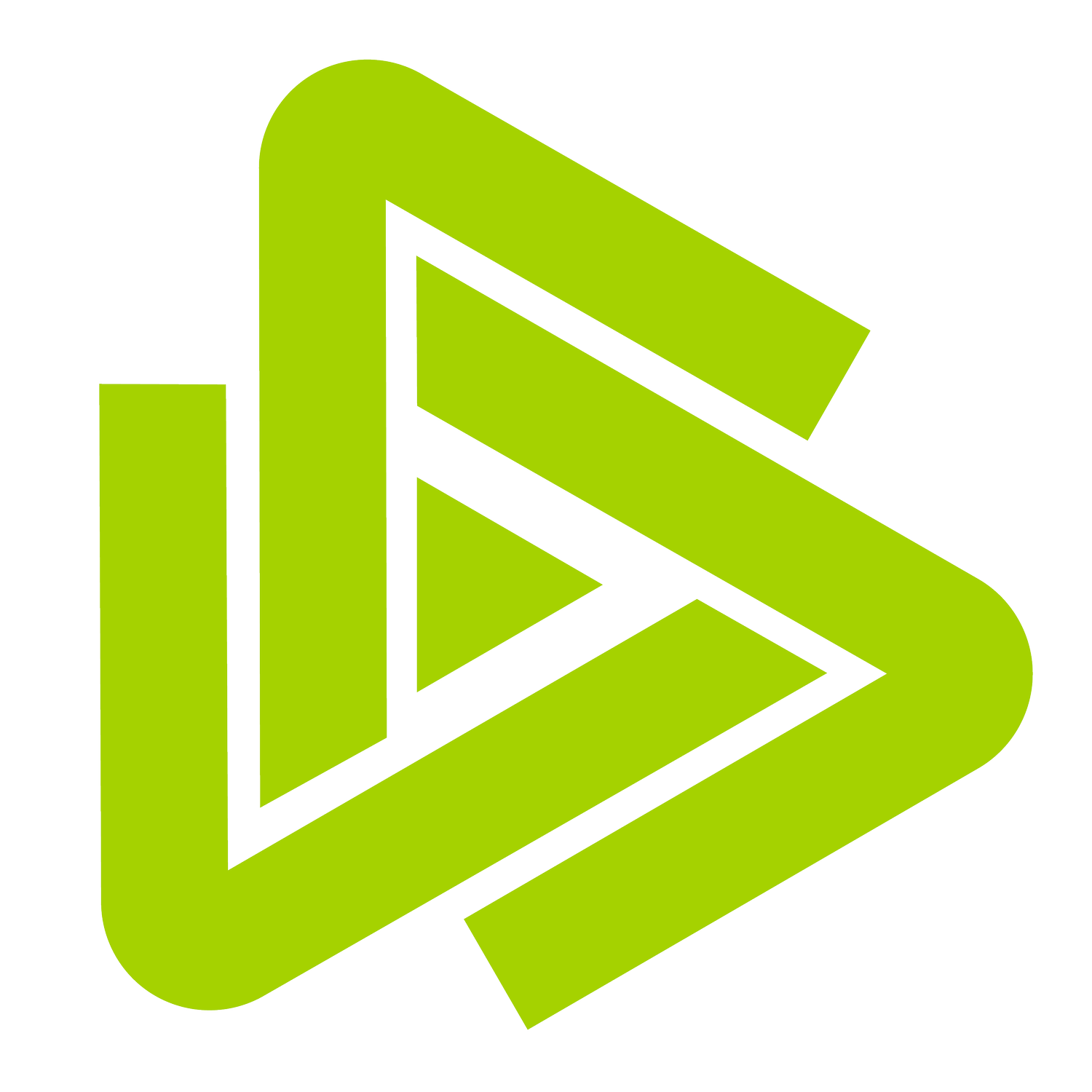YouTube SEO Checklist: How to Get Your Videos to the Top of Search Results
If you’re using YouTube to grow your company, you probably only have one question that is constantly on your mind: How do you get more views?As a content creator, how do you get your videos—videos you worked so hard to create—at the top of people’s YouTube search results?If you’re tired of posting amazing videos on YouTube, only for them to be buried under an avalanche of other people’s videos, you’re in the right place. We’re here to guide you through the wild world of YouTube SEO. (SEO stands for “Search Engine Optimization” and it’s the art and science of making sure your videos are found by users.)Now, you might be thinking, "SEO? Isn't that just a bunch of boring technical jargon?"Yes, SEO can be complicated. But with the right strategies and education, we’ll show you how to optimize your content and skyrocket your views.Here’s our ultimate YouTube SEO checklist to help you dominate the search rankings and grow your business. From keyword research to optimizing your titles, descriptions, thumbnails and tags, we’ll walk you through everything you need to know.
How YouTube’s Algorithm Works
 Before diving into our YouTube SEO checklist, we have to first understand how YouTube’s algorithm works.YouTube, like Google, is basically just a giant search engine. A catalog of videos on every type of subject known to mankind. While it might seem daunting to try to get your content to be seen, there are specific things you can do to rank higher and be found. It all starts with YouTube’s algorithm.No one knows exactly what makes up the algorithm (algorithms are trade secrets). But we do know generally what YouTube looks for when figuring out what videos to recommend. For instance, if someone searches, “how to change the oil in your car,” how does YouTube pick the videos it shows at the top of someone’s feed?Here are some of the factors involved in YouTube SEO:
Before diving into our YouTube SEO checklist, we have to first understand how YouTube’s algorithm works.YouTube, like Google, is basically just a giant search engine. A catalog of videos on every type of subject known to mankind. While it might seem daunting to try to get your content to be seen, there are specific things you can do to rank higher and be found. It all starts with YouTube’s algorithm.No one knows exactly what makes up the algorithm (algorithms are trade secrets). But we do know generally what YouTube looks for when figuring out what videos to recommend. For instance, if someone searches, “how to change the oil in your car,” how does YouTube pick the videos it shows at the top of someone’s feed?Here are some of the factors involved in YouTube SEO:
- Relevance—This is probably the biggest one. Is the video relevant to the person’s search query? For example, if you’re searching for an oil change tutorial, you don’t want a video on how to rebuild your car’s engine. The algorithm is programmed to give people videos that match their interests. It does this by looking at your search query or the video you’re currently watching and then finds related videos you might like. YouTube also looks at patterns among users with similar interests. If users with similar viewing habits find a certain video appealing, it might be recommended to others who share the same interests.
- User activity—YouTube also factors in your previous behavior and search history. What videos did you spend a lot of time watching? Which channels did you like, subscribe to or share? It uses this data to recommend things you might like.
- Metadata—Metadata is information you attach to a video when uploading it and it’s a key part of YouTube SEO. YouTube analyzes metadata like titles, descriptions, tags and captions to categorize and add context to the content.
- Engagement—YouTube also looks closely at engagement metrics (watch time, likes, dislikes, comments and shares) to see if a video is popular, quality or relevant. Videos that generate more engagement are more likely to be recommended. YouTube also pays attention to explicit user feedback (thumbs up or thumbs down) and implicit feedback (if a user stops watching a video after a short time).
- Video attributes—YouTube also factors in things like the video's length, when it was uploaded and if the production is quality. For instance, new videos might get a temporary boost in visibility to gauge audience response.
- Trending videos—YouTube highlights videos that are new, popular or trending, even if they might not directly line up with your past behavior. This helps users find fresh and viral content they might not normally discover.
Finally, keep in mind that YouTube's algorithm is constantly changing. Things that work well now might not be a big deal in the future. This is why it’s crucial you keep testing to see what works for you.Now, let’s look at that YouTube SEO checklist.
1) Understand Your Audience
The first and most important thing to think about when creating YouTube content is your audience.
- Who are they?
- What do they care about?
- What are their problems?
- What types of content appeals to them?
- How can your videos add value to their life?
- Are you trying to be educational, funny, or controversial?
Sometimes this audience research can be as simple as asking yourself, “What kind of content and videos do I like?” You might not be exactly the type of person you’re trying to reach, but thinking more deeply about what you click on will lead you to think about what others might like.
2) Keyword Research
Another part of knowing your audience is learning what terms and phrases (or search keywords) they use. You can weave these terms into your videos and descriptions to create content that “speaks their language.”Identify relevant and high-traffic keywords for your videos so you can tap into what people are already searching for. You can use tools like Google Trends, YouTube Autocomplete and other keyword research platforms to find popular search terms that align with your content and industry.
3) Optimize for Watch Time
One of the biggest factors in YouTube SEP is the “watch time” metric. The logic is simple. The longer someone watches a video, the more they enjoy it. While there are exceptions, generally this is the case. So optimizing your videos to increase watch time is a great way to get your videos to rank higher.You can add a pay-off at the end, a giveaway or a surprise so viewers stay till the end of your video. Mr. Beast’s videos are probably the best example of this. He always includes some kind of teaser at the beginning of each video promising a big pay-off for the person who watches until the end.You should also think about how long your videos are. Does your audience like shorter videos or longer ones? Longer videos can sometimes perform better as long as the content is engaging enough and holds viewers' attention.
4) Video Titles, Descriptions and Tags
Titles — Create compelling, interesting and keyword-rich titles that accurately reflect your video's content. Make sure to include the primary keyword near the beginning of your title to improve search visibility.Descriptions — Just like your titles, write detailed and keyword-rich video descriptions that give viewers and search engines information about your video.Tags — Add relevant tags that describe your video’s content, using specific and broad terms. Include the primary and secondary keywords you’ve found in your keyword research, as well as variations and related phrases that might stand out to people. Accurate tags will help the search engine show your video to people interested in that topic.
5) Thumbnails
The thumbnails you use are a big deal. We can’t overemphasize the importance of a good thumbnail.In the crowded landscape of the Internet and YouTube, you need a thumbnail that is interesting and tells people immediately what the video is about, with clear text and attention-grabbing images. High-quality matters when it comes to thumbnails and it’s worth spending time (and maybe even money) to create effective thumbnails.When creating thumbnails, ask yourself: Would I click on this? Or would this thumbnail just get lost in the YouTube crowd of content? Creating click-worthy thumbnails is a big part of achieving success on YouTube.This is also a good time to experiment on your channel. Test out different types of thumbnails and see which ones perform the best. Then you can incorporate those learnings into your next round of videos. You can also study the top YouTube channels and look at their thumbnails to see what makes them effective.
6) Closed Captions and Transcripts
Another way to optimize your videos and increase their quality is to upload accurate captions or transcripts for each video. This improves accessibility for people with disabilities and helps search engines understand your content better, increasing the likelihood of higher rankings.
7) End Screens and Annotations
Don’t forget to use YouTube's end screens and annotations to encourage viewers to take additional actions. What do you want them to do after they finish one of your videos? Remind them to subscribe to your channel, watch related videos or direct them to your website so they can check out your product or services, or maybe sign up for an email newsletter. Adding these interactive elements at the end of your videos can enhance engagement.
8) Playlists and Cross-Promotion
One of the great things about YouTube is that it allows you to organize your videos into playlists based on themes or topics. This helps viewers find related videos and can encourage them to watch multiple videos in one session.You should also promote your YouTube videos across other social media platforms like Facebook, Instagram, TikTok, Twitter and other apps. Embedding videos on your website or blog is another good way to increase traffic to your channel.
9) Engagement
YouTube looks closely at engagement metrics when it decides how much to boost a video. This is not the time to be shy!Encourage your viewers to like, comment and share your videos. Respond to people’s comments and engage with your audience to build a sense of community. Increased engagement tells YouTube that your content is valuable to people and it will reward you with better visibility.
10) Monitor Performance
The last thing you want to do is just post videos and move on to the next ones. Building a successful YouTube channel requires regularly monitoring your YouTube Analytics to track how well your videos are performing.Look at metrics like watch time, audience retention, traffic sources and viewer demographics. Then adjust your content strategy based on what you learn.You might be surprised how just a few small tweaks here and there can lead to dramatic improvements in video views and overall engagement.
11) Consistent Upload Schedule
Upload your videos on a regular schedule so viewers know what to expect. Consistently uploading videos can help build anticipation among your audience and signal to YouTube that you’re an active and committed creator.Regular uploads can improve your visibility in search and recommendations. It will also benefit you since you’ll be able to build a routine around content creation instead of posting a giant batch of videos one day and then not posting anything for two months.These are just a few of the things you can do to increase the discoverability of your videos, improve engagement and grow your channel. But this checklist is only the tip of the iceberg when it comes to creating a successful YouTube channel.There’s a lot more to learn…
We Can Help
Millions of videos are uploaded to YouTube every day. So it can sometimes feel like the Wild West trying to get more views for your videos. The reality is that it’s not easy to optimize a YouTube channel to get business results. Don’t be afraid to reach out for help.We offer packages for all types of businesses to grow their YouTube channel and help reach the next level by leveraging the power of YouTube. You want more views, more brand awareness, and more customers. We can help!Schedule a free call today to talk with our team about how we can help you grow your YouTube channel and drive business growth.